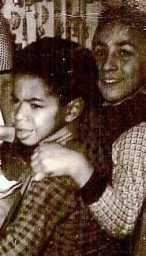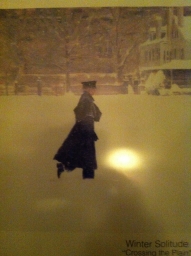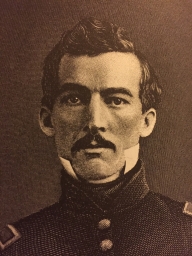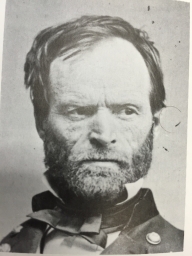3 simple steps to add redmen.com to your home screen.
Start with Safari (web browser)in your iPhone or other iOS device.
- Go to the the home page: http://redmen.com
- Tap the "Share" icon located at the bottom of your screen (middle) and tap "Add to Home Screen".
 (on iPad this icon would be near the top left of the address)
(on iPad this icon would be near the top left of the address)
- Put the name in as you like for example: redmen.com and then hit the "Add" button (top right)
Voila!
You are all set. You should see an icon like this now on your home screen which when clicked will open your browser and take you to redmen.com.
![]()
You can customize the address. For example if you wanted your redmen.com icon to go directly to the Recruiting Central area of the forum, you could start #1 above after first navigating to that area of the site. You could even create multiple redmen.com icons if you like and just give them a unique name in step #3